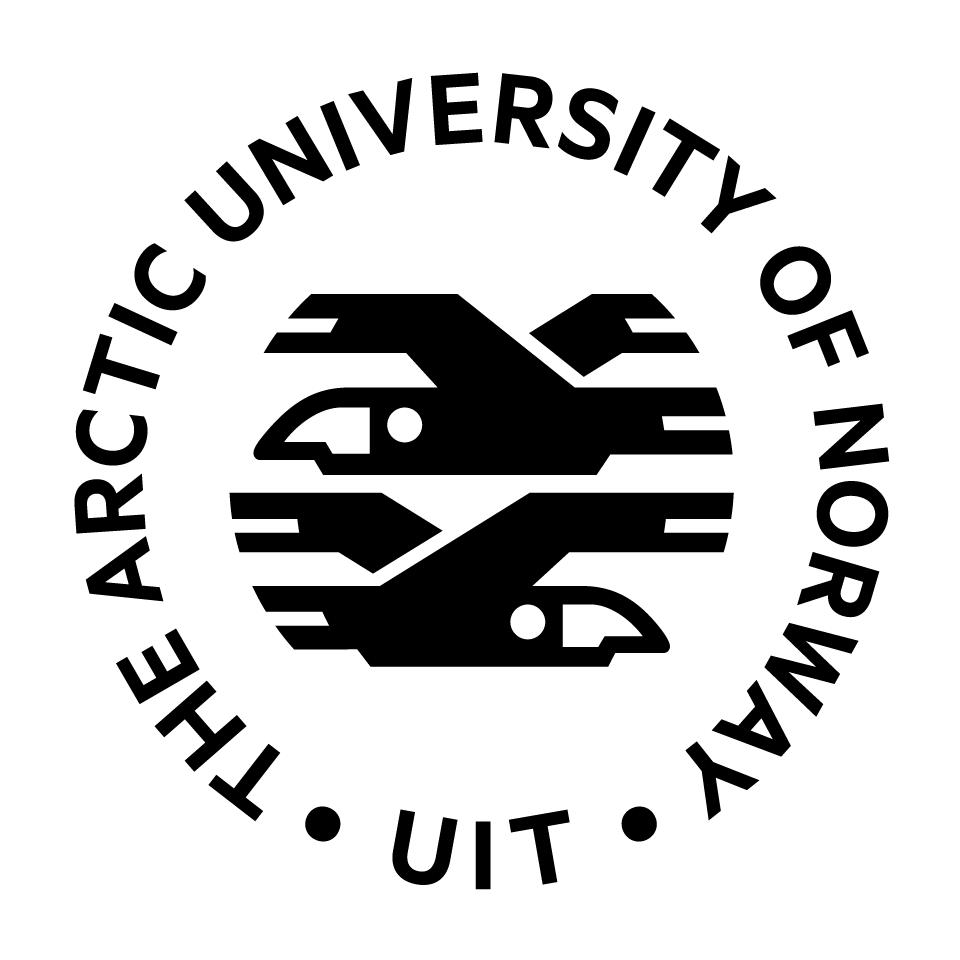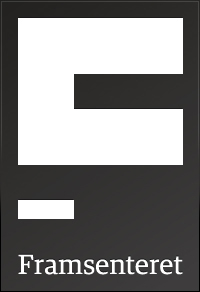These FrostBytes were created during the MOSAiC School 2019 (15 September - 31 October 2019). You can also watch them on Vimeo.
Frostbytes
 APECS has teamed up with the WCRP Climate and Cryosphere (CliC) Project to share interesting information about the Polar and Alpine regions as well as the wider Cryosphere through FrostBytes – 'Soundbytes of Cool Research'. These 30-60 second audio or video recordings are designed to help researchers easily share their latest findings to a broad audience. On this page you will find information on how to create your own FrostByte as well as a few examples (find more examples here). For more information, or to add your FrostByte to our project, contact This email address is being protected from spambots. You need JavaScript enabled to view it..
APECS has teamed up with the WCRP Climate and Cryosphere (CliC) Project to share interesting information about the Polar and Alpine regions as well as the wider Cryosphere through FrostBytes – 'Soundbytes of Cool Research'. These 30-60 second audio or video recordings are designed to help researchers easily share their latest findings to a broad audience. On this page you will find information on how to create your own FrostByte as well as a few examples (find more examples here). For more information, or to add your FrostByte to our project, contact This email address is being protected from spambots. You need JavaScript enabled to view it..
© Ricardo Matias, Jukes Liu, Linde van Bets, Henrik Christiansen, Quentin Jossart (left to right)

These FrostBytes were created during the Polar Prediction School 2018 (17 - 27 April 2018, Abisko, Sweden). You can also watch them on Vimeo.
This Frostbyte on "Investigating Elevation Change in the Bellinghausen Sector of the West Antarctic Ice Sheet" was created by Allen Pope for the International Glaciological Society symposium on Contemporary Ice Sheet Dynamics held in Cambridge, UK, in August 2015. You can also watch it on Vimeo.
This Frostbyte on "Antarctic ice rise formation, evolution, and stability" was created by Lionel Favier for the International Glaciological Society symposium on Contemporary Ice Sheet Dynamics held in Cambridge, UK, in August 2015. You can also watch it on Vimeo.
Tips for Making An Award-Winning Frostbyte
When I started making my Frostbyte, I kept a few things in mind. I wanted it to be fairly simple (easy to make, easy to follow). I wanted it to be fun (both for myself and for viewers). And I wanted it to have some sort of a storyline (in this case, I followed the arc of my poster). As for tools, I had the figures already created for my poster, I took timelapse video of myself writing on a whiteboard using my iPhone and the Hyperlapse app, I got some free/rights-free music via Vimeo, and I put it all together using iMovie.
Read more ...